
Previous

Next
Home > Deploying an Application > Exporting an Application an...
 Previous |
 Next |
You export and import application definitions and all associated files using the Export, Workspace, Application, Websheet, Files, Themes, Plug-ins, Defaults and Feedback tabs located at the top of the Export page.
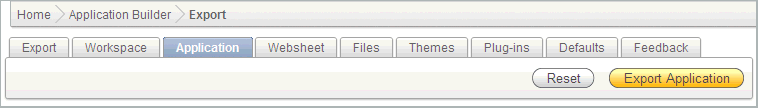
It is not necessary to export a workspace unless you want to migrate workspace users or replicate shared component subscriptions in the target instance.
Once you export an application and any related files, you must import them into the target Oracle Application Express instance and then install them. As a general rule, always import the application first and then the related files. See "How to Move an Application to Another Development Instance".
|
Tip: You can simplify the steps needed to deploy an application by creating a packaged application. See "How to Create a Packaged Application". |
Topics: