
Previous

Next
Home > Adding Navigation > Creating Tabs > About the Tabs Page
 Previous |
 Next |
The Tabs page describes the tabs defined in your application.
To access the Tabs page:
On the Workspace home page, click the Application Builder icon.
Select an application.
On the Application home page, click Shared Components.
Under Navigation, click Tabs.
The Tabs page appears.
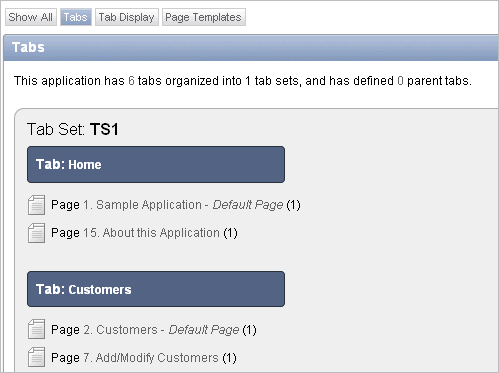
The sections that follow describe the Tab Display and Page Templates section of the Tabs page.
|
Tip: You can also access the Tabs page under Shared Components on the Page Definition. See "Accessing the Page Definition". |
Tab Display provides additional information about how the current tabs or tab set are configured to display.
Page Templates displays a report of page templates associated with the current application. See "About Template Support".