
Previous

Next
Home > Adding Navigation > Creating Tabs > About Tabs
 Previous |
 Next |
A standard tab can have a one-to-one relationship with a page, or a standard tab can be the current tab for a number of pages. Application Builder includes two different types of tabs:
Standard tabs
An application having only one level of tabs uses a standard tab set. A standard tab set is associated with a specific page and page number. You can use standard tabs to link users to a specific page.
Parent tabs
Parent tabs can control the display of standard tab sets. Clicking a parent tab displays the corresponding standard tab, with the default page as the current page. Parent tabs give users another level of navigation and a context (or sense of place) within the application. You can use parent tabs to link users to a specific URL associated with a specific page.
You can group tabs into collections called a tab set. Each tab must be part of a tab set.
Before you can create parent and standard tabs, you must check that your default template has positions defined for both standard and parent tabs using the appropriate substitution strings. You also must make sure you do not override this template at the page-level.
To view page templates:
On the Workspace home page, click the Application Builder icon.
Select an application.
On the Application home page, click Shared Components.
Under Navigation, click Tabs.
The Tabs page appears.
Click Page Templates.
If needed, expand the Page Templates region.
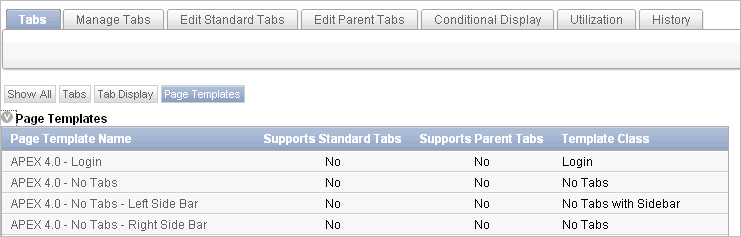
|
See Also:
|