
Previous

Next
Home > Understanding the Sample Ap... > Understanding Sample Applic... > About the Orders Page
 Previous |
 Next |
The Orders page enables users to view and edit customer orders.
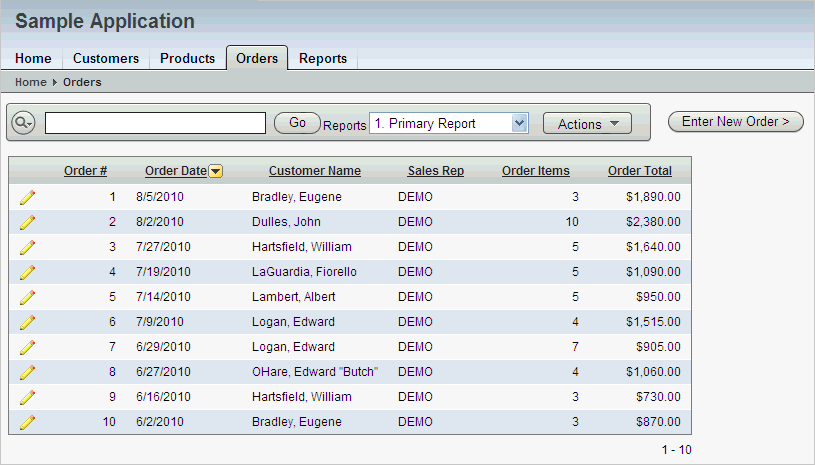
My Orders is an interactive report for tracking order information. To sort by column, click the column heading and then select the Up or Down arrow to sort in ascending or descending mode. See "Selecting Columns and Sort Order".
You can change the appearance of the report using the Actions menu. See "Using the Actions Menu". To update existing customer information, click the Edit icon. To add a new order, click the Enter New Order button.