
Previous

Next
Home > Adding Application Components > Using the Find Icon > Using the PL/SQL Finder
 Previous |
 Next |
You can use the PL/SQL Finder to locate and view details about stored procedures, functions, and packages associated with each object within the schema associated with the workspace.
To search for PL/SQL code in the current schema:
Click the Find icon.
Click the PL/SQL tab.
The PL/SQL Finder appears.
A search bar displays at the top of the page and contains the following controls:
Select Columns icon - Resembles a magnifying glass. Click this icon to narrow your search to specific columns. To search all columns, select All Columns.
Text area - Enter case insensitive search criteria (wild card characters are implied) and then click Go.
Go button - Executes a search.
Actions menu - Clicking the icon displays the Actions menu. Use this menu to customize an interactive report. See "Using the Actions Menu".
To view additional details, select the procedure, function, or package name.
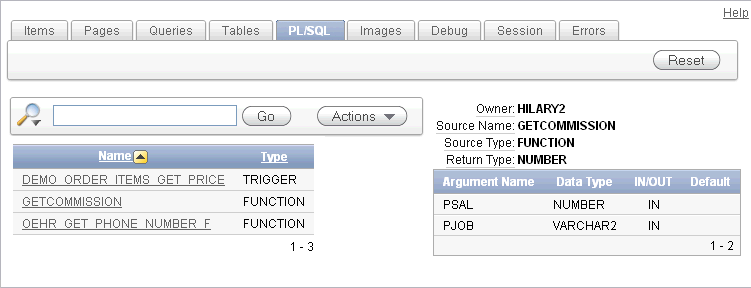
The procedure, package, or function name appears and additional information including the owner, source name, source type, return type, argument names, data types, and IN/OUT parameters.
|
See Also: "Managing Database Objects with Object Browser" in Oracle Application Express SQL Workshop Guide |