
Previous

Next
Home > Workspace and Application A... > About the Workspace Adminis...
 Previous |
 Next |
Use the Workspace Administration page to manage your application development environment.
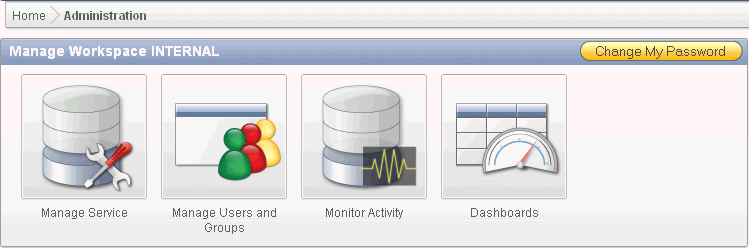
The top of Workspace Administration page contains the following icons:
Manage Services links to the Manage Services page. Use this page to manage service requests (including, schema requests, storage requests, and service termination) as well as configure workspace preferences, edit announcements, view utilization reports and log files, and manage session state and application models. See "About the Manage Service Page".
Manage Users and Groups links to the Manage Users page. Use this page to manage Application Express user accounts and user groups. See "Managing Application Express Users".
Monitor Activity links to the Monitor Activity page. Use this page to monitor changes to page views, developer activity, page view analysis, and active sessions. It also shows reports on such information as login attempts and external click counts. See "Monitoring Activity Within a Workspace".
Dashboards links to the Dashboard page. Use this page to view details about the current workspace as well as monitor users, activity, developer activity, performance, Websheet application development, application development, and view database details. See "Viewing Workspace Dashboards"
About Tasks
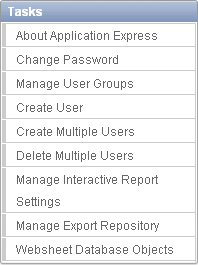
A Tasks list displays on the right side of the page and displays the following links:
About Application Express links to an About page that lists basic product information. See "Viewing the Application Express Product Information Page".
Change Password links to a form you can use to change your password. See "Resetting Your Password from the Administration Page".
Manage User Groups links to the User groups page. See "Using Groups to Manage Application Express Users".
Create User links to a form where you can create new user. See "Creating New User Accounts".
Create Multiple Users enables you to create multiple users at once. See "Creating Multiple Users at Once".
Delete Multiple Users enables you to delete multiple users at once. See "Deleting Multiple Users at Once".
Manage Interactive Report Settings enables you to manage saved reports and subscriptions. See "Managing Interactive Report Settings".
Manage Export Repository links to the Manage Export Repository. See "Managing Files in the Export Repository".
Websheet Database Objects displays the Websheet Database Objects page. See "Managing Websheet Database Objects".
Workspace Announcements
The Workspace Announcements region displays directly below the icons at the top of the Workspace Administration page. Use this display to communicate information to other users. See "Defining a Workspace Announcement".
About Dashboards
The Dashboards region displays links to specific dashboards. See "Viewing Workspace Dashboards".
Topics: