
Previous

Next
Home > Workspace and Application A... > About the Workspace Adminis... > Viewing the Application Exp...
 Previous |
 Next |
The About Application Express page lists basic product information. You can access the About Application Express page from the Workspace Administration page.
To view the About Application Express page:
Navigate to the Workspace home page.
Click the Administration icon.
The Workspace Administration page appears.
On the Tasks list, click About Application Express.
The About Application Express page appears. The page is divided into these sections: About; Visit Oracle Online For More Information; CGI Environment; and Database Version.
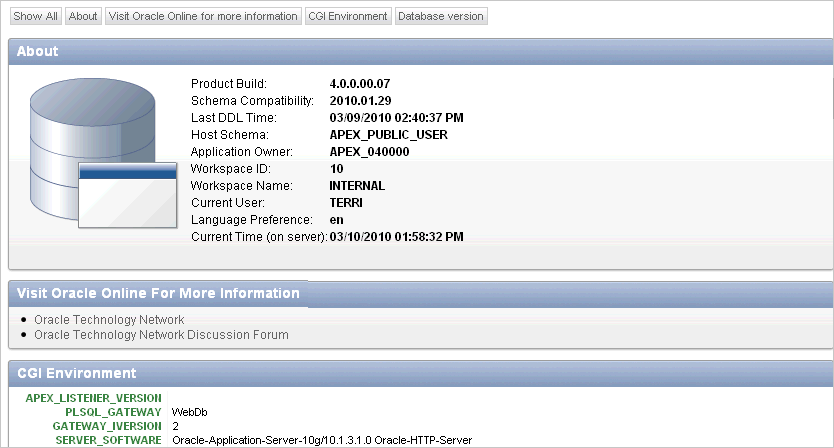
About
The About section displays the following information:
Oracle Online For More Information
Oracle Online For More Information contains links to Oracle Technology Network and Oracle Technology Network Discussion Forum.
Common Gateway Interface (CGI) Environment provides information about the currently installed Web server software such as currently defined parameters and variables.
Database Version
Database Version lists details about the currently installed database version.
Character Set
Character Set lists currently selected character sets. The selected character set determines the encoding scheme used to display characters on screen.