
Previous

Next
Home > Managing the Development Pr... > About the Team Development ...
 Previous |
 Next |
The Team Development home page functions as a starting point for managing features, milestones, to dos, bugs, and feedback.
About Workspace
The Workspace region displays at the top of the page and includes the following icons:
Features. See "Tracking Features".
Milestones. See "Tracking Milestones".
To Dos. See "Tracking To Dos".
Bugs. See "Managing Bugs".
Feedback. See "Managing Feedback".
About News
Use the News region to communicate with other developers. You can add new or view news entries posted by other workspace users. News displays on the Application Express home page, the Team Development home page, and the News page. See "Managing News Entries".
About the Team Development Summaries
The bottom on the Team Development home page includes the following summaries:
Features. See "Tracking Features".
Milestones. See "Tracking Milestones".
To Dos. See "Tracking To Dos".
Bugs. See "Managing Bugs".
Links. See "Managing Links".
Feedback. See "Managing Feedback".
Tag Cloud. See "Utilizing the Tag Cloud Summary".
To edit an item, click the item name. To create a new item, click the Create icon The Create icon resembles a plus (+) symbol and displays in the upper right corner of each dashboard.
You can filter the display by assignee, release, or application using the Search bar in the center of the page. To filter the display, configure the select lists and click Set. To remove any filters, click the Reset button.
About Team Actions
The Team Actions list displays on the right side of the page.
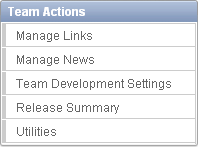
The Team Actions list contains the following links:
Manage Links. See "Managing Links".
Manage News. See "Managing News Entries".
Team Development Settings. See "Managing Team Development Settings".
Release Summary. See "Viewing a Release Summary".
Utilities. See "About Utilities".