
Previous

Next
Home > Using Application Builder > About the Application Home ... > Searching Page Metadata
 Previous |
 Next |
The Search Application field displays above the Developer Action bar.
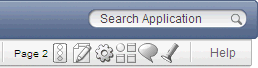
Use this field to perform case sensitive searches for metadata within a page. This field supports regular expressions.
To quickly view a specific page, enter the application and page number using the format application:page or application-page and press ENTER. Consider the following examples:
4000-100 4000:100