
Previous

Next
Home > Creating Applications > Viewing Utilities and Reports > About Page Specific Utilities
 Previous |
 Next |
The Page Specific Utilities display on the right side of the Utilities page. Use these utilities to view component reports across pages in an application and by component type (for example, region, button, item, validation, process, dynamic action, or branch).
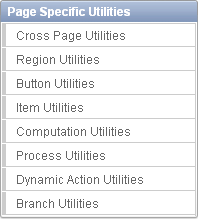
To access Page Specific Utilities page:
Log in to Oracle Application Express.
The Workspace home page appears.
Click the Application Builder icon.
The Application Builder home page appears.
Click Utilities.
Under Page Specific Utilities, select one of the following:
Cross Page Utilities. See "About Cross Page Utilities".