
Previous

Next
Home > Building Your Application > Adding a Link on the Home P...
 Previous |
 Next |
In this exercise, you add a link on the Home page to take users to the Employees report. This link appears in the Navigation region on the left side of the Home page.
To add a link on the Home page to the Employees report:
Navigate to the Page Definition for the Home page, page 1:
Click the Application ID link on the Developer toolbar (at the bottom of the page).
On the Application home page, click 1 - Home.
Under Regions, right-click Navigation and select Edit List.
On the Entries by List page, click the Create List Entry button.
On the Create/Edit List page, edit the following:
Sequence - Change to 20.
List Entry Label - Enter Employees
Page - Select 3.
Click Create.
Run the page.
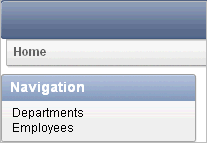
Notice that your Home page now includes a link to Employees.
Click Employees to test the link.
The Employees report appears.