
Previous

Next
Home > Migrating a Microsoft Acces... > Step 4: Create a Migration ... > About the Application Migra...
 Previous |
 Next |
The Application Migrations page initially shows a high-level overview of the Microsoft Access objects retrieved from your Microsoft Access database.
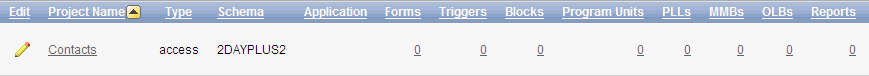
This page displays the project name, project type, related application, and number of objects.
After you generate an application from a migration project, the application name displays in the Application column. To link to the application, select the application name.
To view project details, click the project name. The project page appears.
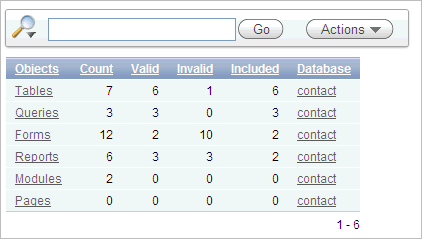
Note that your project might not include all object types. The project page lists only object types that exist in your database.
Many pages in Application Migration Workshop display as interactive reports. You can customize the appearance of these pages using the Search bar at the top of each page.
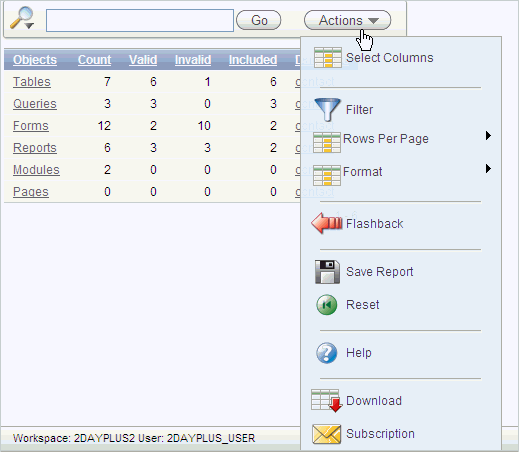
Use the Search bar to create custom searches and customize and filter the information that appears on the page.
Available controls on the Search bar include:
Search icon - Resembles a magnifying glass. Click this icon to narrow your search to only specific columns. To search all columns, select All Columns.
Text area - Enter case insensitive search criteria (wild card characters are implied) and then click Go.
Go button - Executes a search or applies a filter.
Actions menu - Use this menu to customize an interactive report.
To learn more, see "Customizing Interactive Reports" in Oracle Application Express Application Builder User's Guide.