
Previous

Next
Home > Oracle Application Express ... > What Is an Instance Adminis... > About the Instance Administ...
 Previous |
 Next |
The Instance Administration home page is the starting point for managing an entire Oracle Application Express instance.
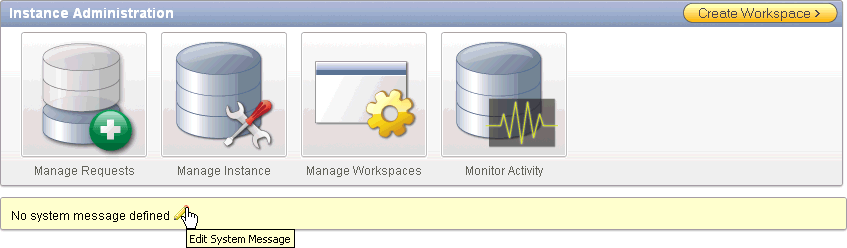
Four icons display at the top of the page:
Manage Requests. See "Managing Workspace and Change Requests".
Manage Instance. See "About the Manage Instance Page".
Manage Workspace. See "About the Manage Workspaces Page".
Monitor Activity. See "Monitoring Activity Across a Development Instance".
About the System Message Region
The System Message region display in the center of the page. Use this region to communicate with other users in the workspace. To add a system message, click the Edit System Message icon. See "Defining a System Message".
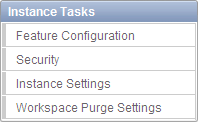
Use the Instance Tasks list to access the following tasks:
Feature Configuration. See "Configuring Features".
Security. See "Configuring Security Settings".
Instance Settings. See "Managing Instance Settings".
Workspace Purge Settings. See "Purging Inactive Workspaces".
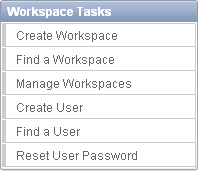
Use the Workspace Tasks list to access the following tasks:
Create Workspace. See "Creating Workspaces".
Find a Workspace. See "Performing a Workspace Search".
Manage Workspaces. See "Managing Existing Workspaces".
Create User. See "Creating New User Accounts".
Find a User. See "Managing Users in an Oracle Application Express Instance".
Reset User Password. See "Editing an Existing User Account".