
Previous

Next
Home > Getting Started with Oracle... > About the Workspace Home Page
 Previous |
 Next |
When you log in to Oracle Application Express, the Workspace home page appears.
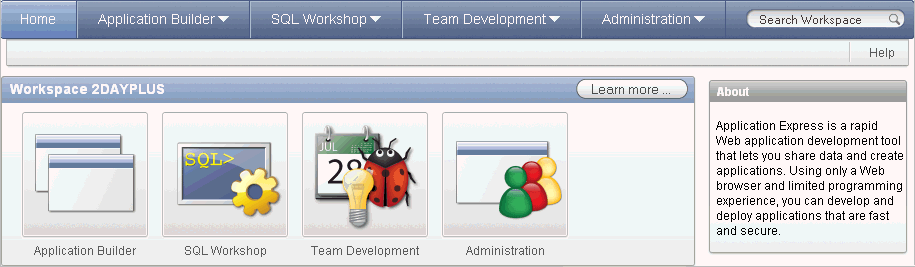
Take a few minutes to explore the product. The following large icons display in the center of the page:
Application Builder. Use Application Builder to assemble an HTML interface (or application) on top of database objects such as tables and procedures.
SQL Workshop. Use the SQL Workshop to access tools for viewing and managing database objects.
Team Development. Use Team Development to track new features, non-feature to do tasks, bugs, and milestones. Users can also provide real-time feedback which then can be categorized into features, to do tasks, or bugs.
Click the Learn More button to view an informative introduction to Oracle Application Express. Topics covered include architecture, self service, security, websheets, application development, SQL Workshop, Team Development, administration, and managing development.