
Previous

Next
Home > Managing Database Objects w... > Searching for and Browsing ... > Searching For and Selecting...
 Previous |
 Next |
To search for a database object in the Object Selection pane:
On the Workspace home page, click SQL Workshop and then Object Browser.
Object Browser appears.
Select an object type from the Object list.
The list of objects that appears depends upon the available objects in the current schema. Note that any object having a red bar adjacent to it is invalid.
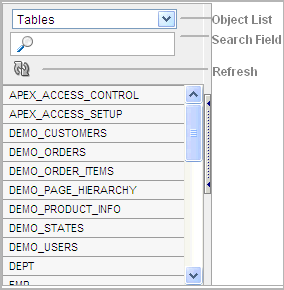
To search for an object name, enter a case insensitive search term in the Search field.
To view all objects, leave the search field blank.
Once you locate the database object you want to view, simply select it. The selected object displays in the Detail pane. If no object is selected, the Detail pane is blank.