
Previous

Next
Home > Managing Database Objects w... > About Object Browser
 Previous |
 Next |
The Object Browser page is divided into two sections:
Object Selection pane displays on the left side of the Object Browser page and lists database objects of a selected type within the current schema. You can further narrow the results by filtering on the object name.
Detail pane displays to the right of the page and displays detailed information about the selected object. To view object details, select an object in the Object Selection pane. Click the tabs at the top of the Detail pane to view additional details about the current object. To edit an object, click the appropriate button.
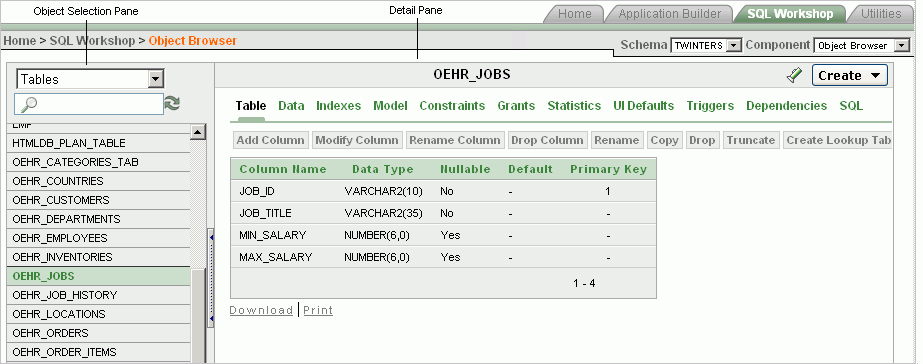
Selecting a Schema
A schema is a logical container for database objects. To access objects in another schema, make a selection from the Schema list in the upper right side of the page. Only schemas assigned to your workspace are listed.
Switching to Another SQL Workshop Component
You can navigate to another SQL Workshop component by selecting the corresponding icon located on the upper right side of the page:
Object Browser. See "Managing Database Objects with Object Browser".
SQL Commands. See "Using SQL Commands".
SQL Scripts. See "Using SQL Scripts".
Query Builder. See "Building Queries with Query Builder".
Utilities. See Using Oracle Application Express Utilities.