
Previous

Next
Home > Converting an Oracle Forms ... > Step 5: Review and Edit For... > Using Annotations to Track ...
 Previous |
 Next |
Use Annotations to track the overall status of an object within the conversion process. Most detail pages that describe a specific object include an Annotations section.
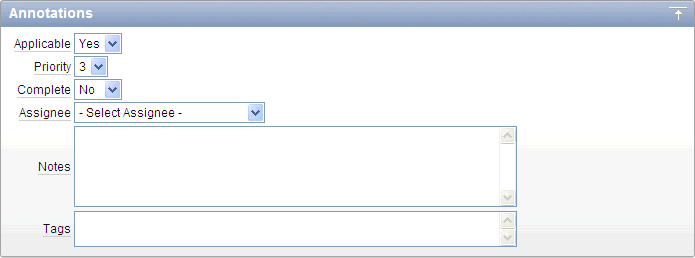
Use these fields to determine whether an object should be included in the conversion, assign a priority, track status, assign the object to specific individual, or create notes and tags.
Options include:
Applicable - Tracks whether the object is applicable within the context of the generated Oracle Application Express application. Select Yes or No.
The initial value is determined by the applicability default settings for that component or trigger defined on the Project Details page.
Priority - Assign a numeric priority to the object.
Complete - Track if the conversion is complete. Select Yes or No.
Assignee - Assign the object to a specific user.
Notes - Enter notes regarding the object.
Tags - Assign tags to the object.
The values defined in Applicable and Complete are used in determining the percentage complete. All the Applicable and Complete values can be changed for a block at one time from the Bulk Changes page.
Because Oracle Forms have many separate components, it is important to evaluate whether functionality in the original application is either not required or has been replicated in the Oracle Application Express application. Given that the initial design only incorporates a percentage of the required functionality, you can use these fields as a reminder of what must be implemented post-generation.