
Previous

Next
Home > Oracle Application Express ... > Managing Existing Workspaces > Viewing and Emailing Worksp...
 Previous |
 Next |
Instance administrators can view workspace information by viewing the Workspace Summary Report.
To view workspace details:
Log in to Oracle Application Express Administration Services. See "Logging in to Oracle Application Express Administration Services".
Click Manage Workspaces.
Under Workspace Reports, click Workspace Details.
The Workspace Details page appears.
Make a selection from the Workspace list at the top of the page and click Set.
The Workspace Summary Report page appears.
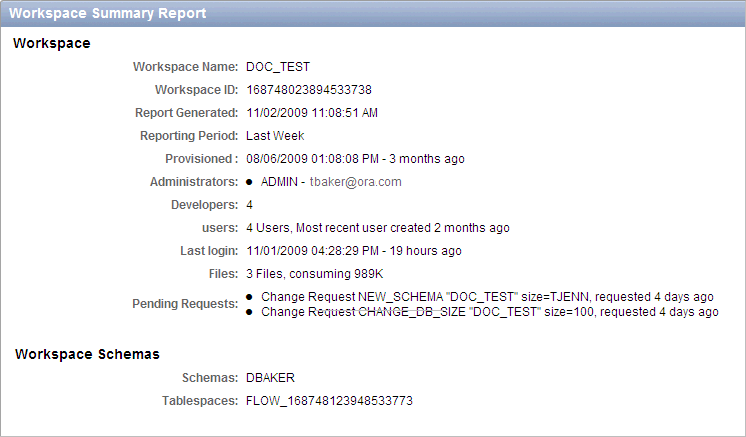
To email the report:
Click Email at the top of the page.
Edit the fields and click Email.
To mange users, click Manage Users at the top of the page. See "Managing Users in an Oracle Application Express Instance".
The Workspace Summary Report is divided into the following major sections:
Workspace. Displays high-level information about selected workspace.
Workspace Schemas. Displays the schema name, and default tablespace, privileges granted, and database role privileges.
When users log in to Oracle Application Express, they log in to a shared work area called a workspace. Each workspace can have multiple associated schemas. By associating a workspace with a schema, developers can build applications that interact with the objects in that schema and create new database objects in that schema. To edit workspace to schema assignments, click Workspace to Schema Assignments. See "Managing Schemas".
Workspace Applications. Lists details about the applications within the workspace.
Workspace Websheets. Lists details about the websheets within the workspace.
SQL Workshop. Lists the number of SQL scripts, SQL script results, and SQL Command history.
Team Development. Lists the number of features, milestones, bugs, To Dos, feedback entries, news entries, and links.
Workspace Application Activity Summary. Details statistics about workspace applications.
Other sections include:
Developer Activity Summary
Database Object Counts by Object Type
5 Top Tables by Row Count, Reported by Schema